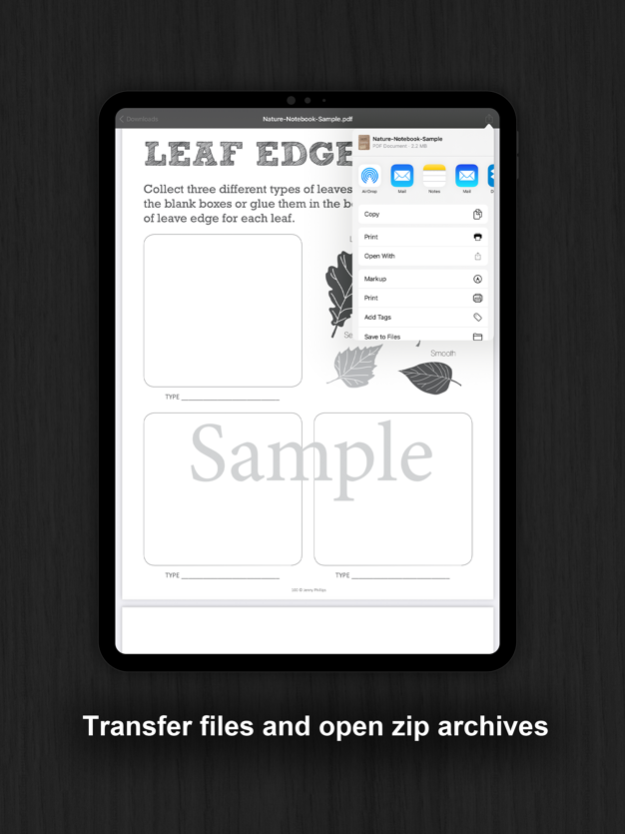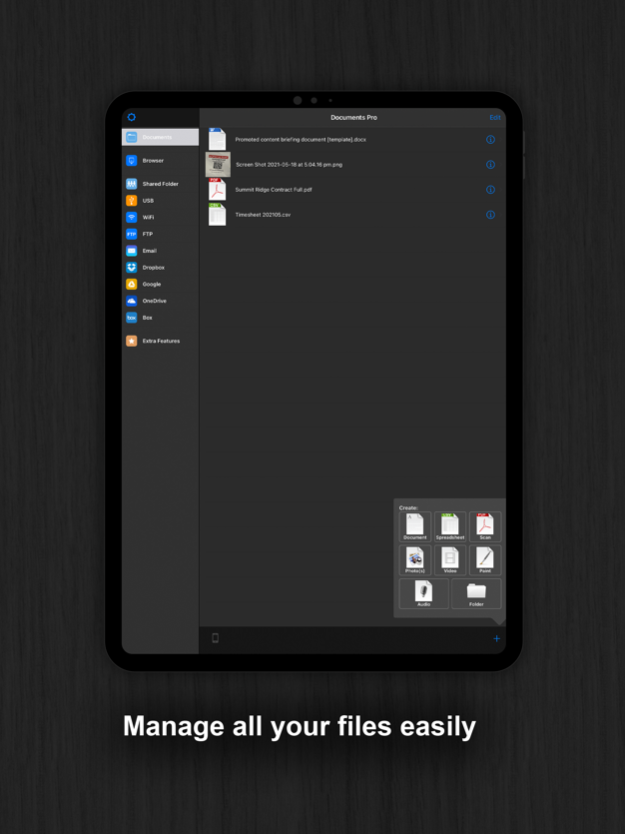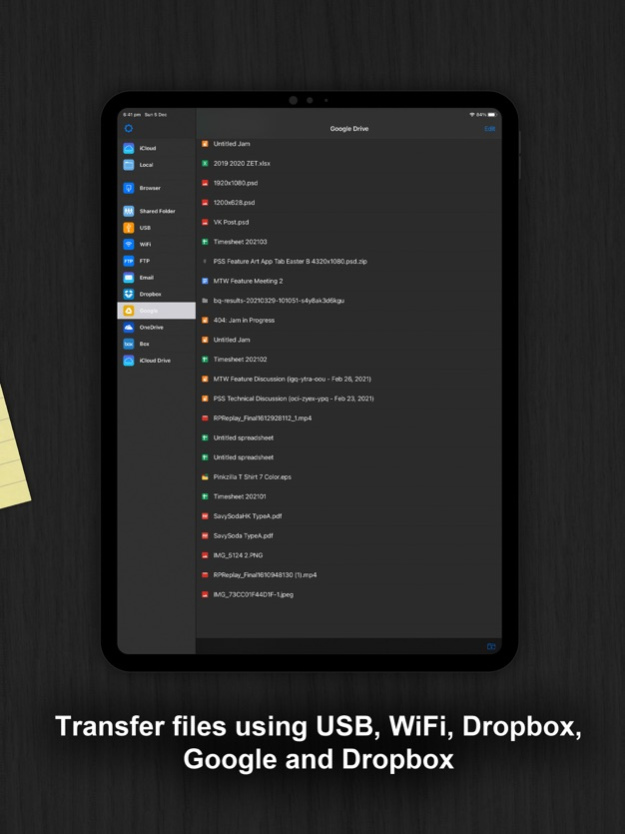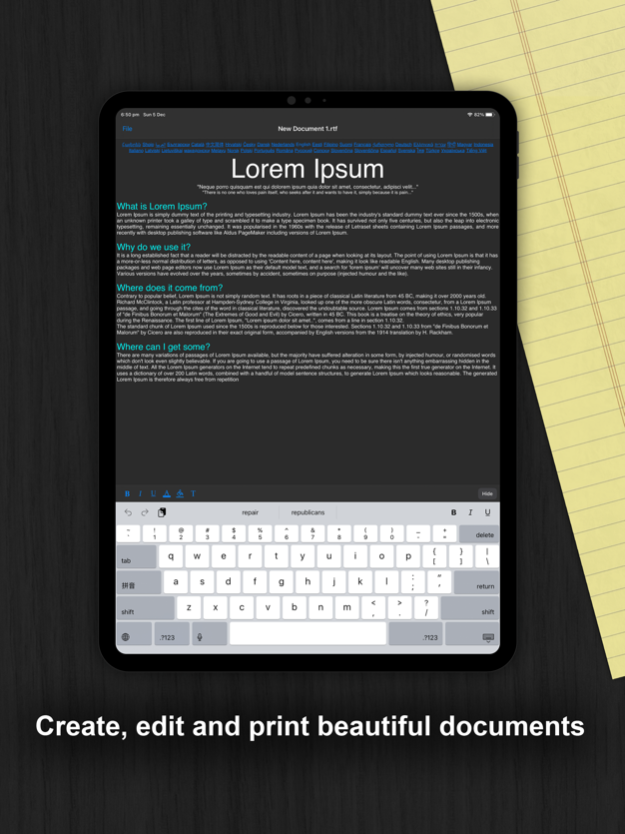Documents Pro 15.1
Paid Version
Publisher Description
••• Take your Documents Anywhere •••
••• Trusted by over 7 Million iOS Users •••
Documents Pro 7 lets you create, store, manage, print or share all your documents, spreadsheets, photos, videos, and recordings on your iPhone, iPod, and iPad! The user interface is finder & Microsoft explorer like. You can view, edit, email, airprint, and transfer files via google, usb, wifi, ftp dropbox. Files can be automatically backed up and synchronized across all your devices using iCloud!
Built on top of the acclaimed documents iPhone suite. Documents 2 is a simple to use mobile office suite and file management system for iOS.
• FEATURE COMPARISON •
...............D2...|..D1..|.OFFICE 2.|.QOffice.|.Docs2Go
-------------------------------------------
txt edit....•.....|..•...|.....•........|.....•......|.....•.....
spr edit...•.....|...•...|.....•........|.....•......|.....•.....
doc view..•.....|...•...|.....•........|.....•......|.....•.....
doc edit...◦ .....|...◦ ...|.....•........|.....•......|.....•.....
photos....•.....|...•...|......◦ ........|.....◦ ......|.....◦ ......
audio......•.....|...◦....|.....◦........|.....◦......|.....◦......
WiFi........•......|...•...|.....◦........|.....•......|.....•.....
Google...•......|...•...|......•.......|.....◦......|.....◦.....
eMail......•......|...•...|......◦.......|......◦.....|.....◦.....
FTP.........•.....|...◦....|......◦.......|......◦.....|.....◦.....
iPad........•.....|...◦....|......◦.......|......◦.....|.....◦.....
airPrint...•.....|...◦....|......◦.......|......◦.....|.....◦.....
dropbox.•.....|...◦....|......◦.......|......◦.....|.....◦.....
The ultimate All-In-One Mobile Office Suite for the
iPhone. 8 Premium Apps in One. Most essential productivity and business apps in one easy to use, high quality package. Transfer documents to/from your iPhone via FTP, WiFi, Google, Dropbox or Email. Edit and View many types of documents on the fly. A powerful, top value, must have app for any iPhone.
INCLUDES
• Latest iSpreadsheet (mobile spreadsheet app)
• Integrated FTP Server & WiFi HD (mobile hard drive)
• Rich Text Editor (Easy to use text pad)
• Google Sync (Upload and Download directly to Google)
• Photo Album (Photo manager)
• Direct Email (Email any documents to anyone)
• Sound Recorder (High Quality)
• Integrated Preview (Preview any known document)
• AirPrint (Print to Any AirPrint printer with one touch)
• USB, FTP, WiFi, Email and Google Transfer!
• Dropbox integration
WIFI HD
• Transfer Files between iPhone, iPod, Mac, PC, or any network device with a Browser
• Easy to use, no additional software necessary
Google Docs Connection
• Upload and Download directly to your google docs account
Direct Email
• Email multiple files as attachments to anyone
• Import attachments from Mail directly
iSpreadsheet
• Full CSV support
• Formatting
• Formulas
File Preview:
• Microsoft Word: .doc
• Microsoft Excel: .xls
• Microsoft PowerPoint: .ppt
• Apple iWork: Pages, Number, Keynote
• Images: .jpg, .jpeg, .tif, .gif, .svg
• Adobe Acrobat: .pdf
• Web Pages: .htm, .html
• Web Archive: .mht
• Audio: .mp3, .wav
Sound Recorder:
• 44.1khz high quality recording
• Scrolling
• Playback
Text Editor
• Wide screen or normal view text editing
Photo Album
•Take photos
• Resize, Zoom
• iPhoto style panning Slide Show
Direct Email
• Email documents to anyone
• Access to address book
More flexible than AirSharing and more features than QuickOffice!
One app, one friendly price, enable the full power of your iPhone, iPod, and iPad!
More Apps:
http://www.savysoda.com
Dec 20, 2021
Version 15.1
v15.1 Update
Fixes an issue with background color being incorrect when dark mode is disabled.
About Documents Pro
Documents Pro is a paid app for iOS published in the Office Suites & Tools list of apps, part of Business.
The company that develops Documents Pro is Savy Soda Pty Ltd. The latest version released by its developer is 15.1. This app was rated by 3 users of our site and has an average rating of 3.7.
To install Documents Pro on your iOS device, just click the green Continue To App button above to start the installation process. The app is listed on our website since 2021-12-20 and was downloaded 115 times. We have already checked if the download link is safe, however for your own protection we recommend that you scan the downloaded app with your antivirus. Your antivirus may detect the Documents Pro as malware if the download link is broken.
How to install Documents Pro on your iOS device:
- Click on the Continue To App button on our website. This will redirect you to the App Store.
- Once the Documents Pro is shown in the iTunes listing of your iOS device, you can start its download and installation. Tap on the GET button to the right of the app to start downloading it.
- If you are not logged-in the iOS appstore app, you'll be prompted for your your Apple ID and/or password.
- After Documents Pro is downloaded, you'll see an INSTALL button to the right. Tap on it to start the actual installation of the iOS app.
- Once installation is finished you can tap on the OPEN button to start it. Its icon will also be added to your device home screen.